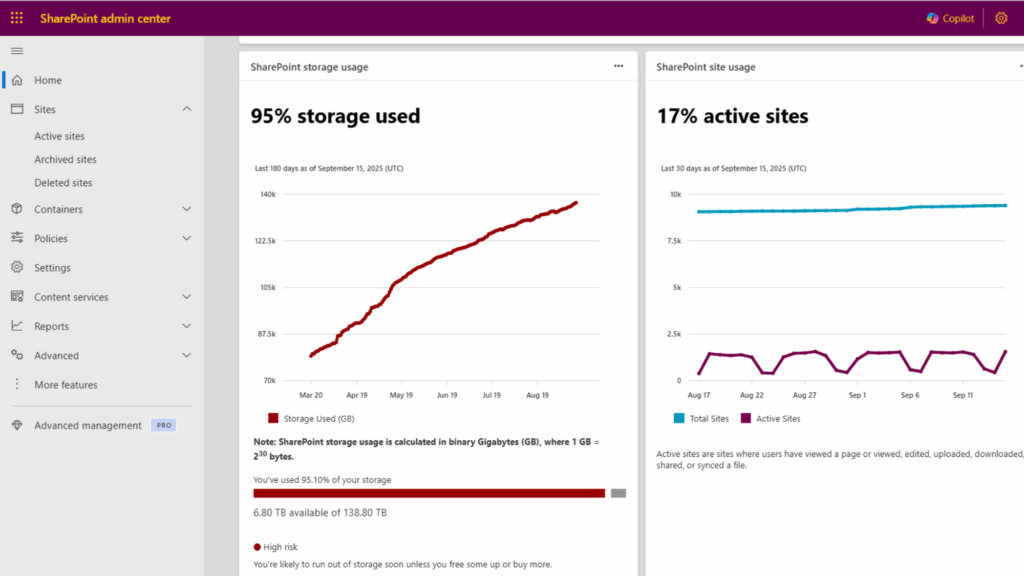Today, effective document management is crucial in the digital workplace. SharePoint offers strong file versioning capabilities that ensure every edit and update is recorded, creating a comprehensive version history. This feature not only facilitates seamless collaboration but also acts as a safeguard against accidental deletions or alterations. By maintaining a detailed version history, SharePoint upholds document integrity and ensures compliance with regulatory standards.
Many organizations are approaching their SharePoint storage limits and are asking the question: “Do I really need to buy more SharePoint storage, or is there a better way?”
So how does SharePoint File Versioning impact your storage management? In this post, we’ll explore the relationship between SharePoint file versioning and storage and provide tips to optimize your SharePoint environment.
…
Read More