
SharePoint storage optimization was the focus of my session at CollabDays Bletchley Park 2025, a fantastic community event that brought together Microsoft 365 professionals to share knowledge and best practices.
My session, “Do We Really Need to Buy More SharePoint Storage?”, addressed a common challenge: organizations hitting storage limits and wondering if buying more space is the only solution.
🔍 Session Overview: Why SharePoint Storage Optimization Matters for Microsoft 365
Purchasing extra storage is not always the best first step. There are smarter ways to manage and optimize what you already have. During my session, I shared practical strategies to help organizations reduce costs and improve governance, including:
- Understanding the impact of file versioning and retention
- Setting version history limits to reduce unnecessary versions
- Using Microsoft 365 Archive to free up space for active data
These steps help organizations avoid unnecessary costs and maintain sustainable storage management.
📅 Key Takeaway: 30-60-90 Day Plan for SharePoint Storage Optimization
One of the most valuable takeaways was a phased approach to managing SharePoint and OneDrive storage. This plan helps you achieve quick wins and build long-term governance:
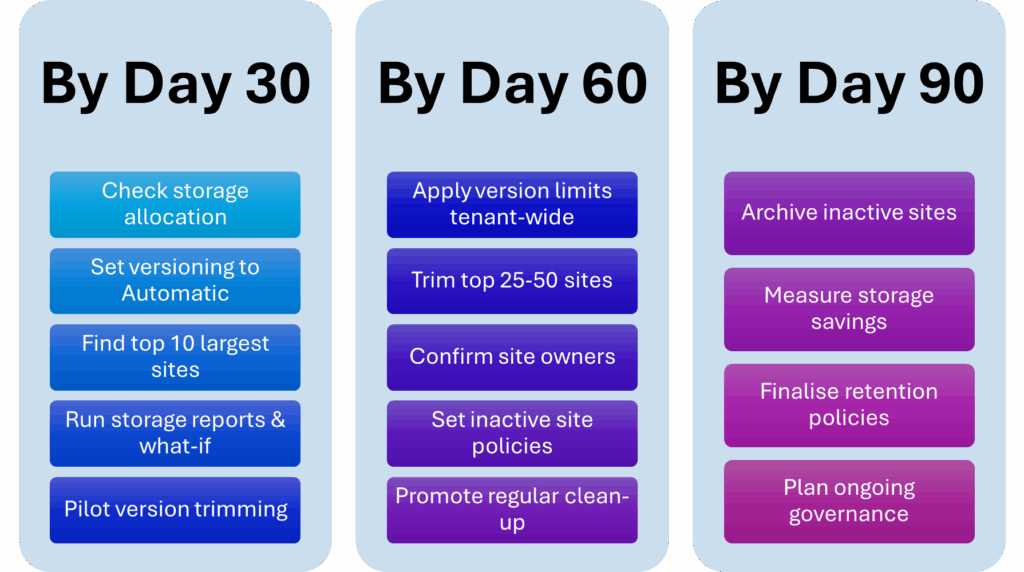
✅ By Day 30
- Check storage allocation
- Set versioning to Automatic
- Find the top 10 largest sites
- Run storage reports and what-if analysis
- Pilot version trimming
✅ By Day 60
- Apply version limits tenant-wide
- Trim top 25–50 sites
- Confirm site owners
- Set inactive site policies
- Promote regular clean-up
✅ By Day 90
- Archive inactive sites
- Measure storage savings
- Finalize retention policies
- Plan ongoing governance
👉 Read the Full Guide and Access Your 30-60-90 Day SharePoint Optimization Plan
Want the full details, step-by-step guidance, and additional tips?
📖 Read the detailed blog: Do You Really Need More SharePoint Storage?
📥 View the session slides
🔗 References and More Information
For more details on SharePoint storage and Microsoft 365 best practices, check out these resources:
👉 My Related Content
- Optimize SharePoint Storage With Version History Limits
- The Hidden Link Between SharePoint File Versioning And Storage
- Microsoft 365 Retention, Archive and Backup Strategies Explained
👉 Microsoft Official Documentation
- Best practices for storage management – M365 Education | Microsoft Learn
- Manage site storage limits in SharePoint in Microsoft 365 – SharePoint in Microsoft 365 | Microsoft Learn
- Plan version storage for document libraries – SharePoint in Microsoft 365 | Microsoft Learn
- Learn about retention for SharePoint and OneDrive – Microsoft Learn
- Microsoft 365 SharePoint Data Deletion – Microsoft Service Assurance | Microsoft Learn
- Overview of Microsoft 365 Archive – Microsoft 365 Archive | Microsoft Learn
