
AI tools like ChatGPT, Bard, and Claude are transforming the workplace. From customer service to content creation, employees are increasingly turning to them as productivity boosters. But with this innovation comes a challenge:
⚠️ How do you protect sensitive company data from being unintentionally exposed, while still enabling the benefits of AI?
The answer: the Microsoft Purview Browser Extension — a lightweight, privacy-first tool that gives organizations visibility and control over browser activity without becoming intrusive. When combined with Endpoint DLP, Insider Risk Management (IRM), and Data Security Posture Management (DSPM) for AI, it provides a powerful way to govern risky behavior, including shadow AI.
- A four‑step guide to using DSPM for AI to monitor and manage risky behaviour — without compromising privacy
- What the Purview Browser Extension is and why it matters
- How it works alongside Endpoint DLP and Insider Risk Management (IRM)
The Risk of AI Shadow IT
Employees are experimenting with GenAI tools in their browsers, often outside IT’s control. This creates blind spots where:
- Confidential data is pasted into ChatGPT or Bard
- Sensitive documents are uploaded to personal storage
- Business information is shared over social media or Gmail
- Staff visit competitor or job search sites during work
Left unmanaged, this activity increases compliance risks, insider threats, and potential regulatory breaches under GDPR, UK DPA, and emerging frameworks like the EU AI Act.
Meet the Purview Browser Extension
The Purview Browser Extension is a policy-based monitoring tool that integrates directly with Microsoft Purview. Available for Edge, Chrome, and Firefox, it:
- Works seamlessly with Endpoint DLP and Insider Risk Management
- Activates only when a user’s action violates policy — protecting privacy
- Logs activity metadata (e.g., site visited, type of sensitive info, labels applied)
- Respects compliance boundaries (data residency, RBAC, no eDiscovery exposure)
Think of it like a motion-activated camera: it doesn’t continuously track browsing, but switches on when risky behavior is detected.
What It Monitors (and What It Doesn’t)
✅ When a policy is triggered, it can capture:
- AI site visited (e.g., ChatGPT, Bard, Claude)
- Timestamp and frequency of visits
- Username and IP address
- DLP matches (sensitive info types, file names, labels)
- Policy action taken (block, warn, log)
🛑 It never collects:
- Full browsing history
- AI prompts or responses
- File contents, unless tied to a DLP violation
This “privacy by design” approach ensures organizations balance trust with protection.
Why It Matters for Compliance
For IT security, the extension prevents data leakage into unmanaged AI tools.
For compliance teams, it provides audit-ready evidence of how data is shared — without blanket monitoring.
For governance professionals, it reduces uncontrolled data duplication and aligns with regulatory frameworks like ISO 27001, NIST AI RMF, and the EU AI Act.
Four Steps to Governing AI with Purview
To get from risk to control, follow these steps:
Step 1 – Onboard Devices into Microsoft Purview
Extend Purview compliance capabilities to your managed devices. This enables Endpoint DLP and Insider Risk signals. Once onboarded, you can detect when users copy, paste, or upload sensitive data into unapproved AI sites.

Step 2 – Enable the Microsoft Purview Browser Extension
Use Intune or another device management tool to push the extension to Edge, Chrome, and Firefox. It applies your Endpoint DLP and IRM policies directly inside the browser, monitoring uploads, form entries, and copy/paste actions.
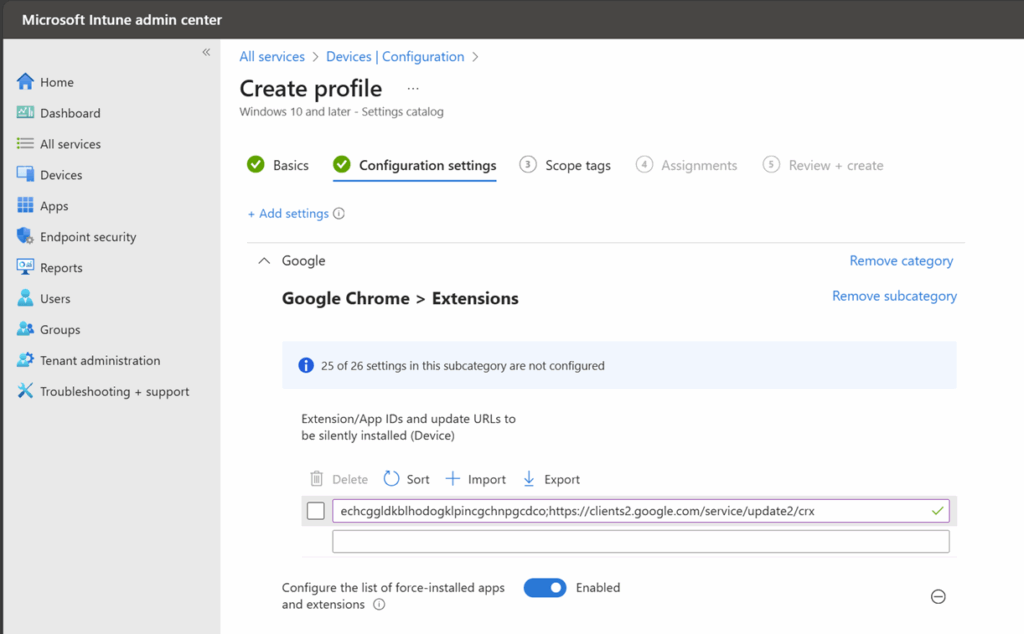
Step 3 – Enable DSPM for AI One-click policies
Microsoft Purview now includes Data Security Posture Management (DSPM) for AI with pre-built one-click policies. These:
- Detect sensitive data before it’s shared with AI services
- Apply AI-optimized DLP and IRM rules automatically
- Trigger protective actions (block, warn, log) in real time
👉 Important clarification: DSPM for AI monitors metadata and policy matches, not the full content of AI prompts or outputs.
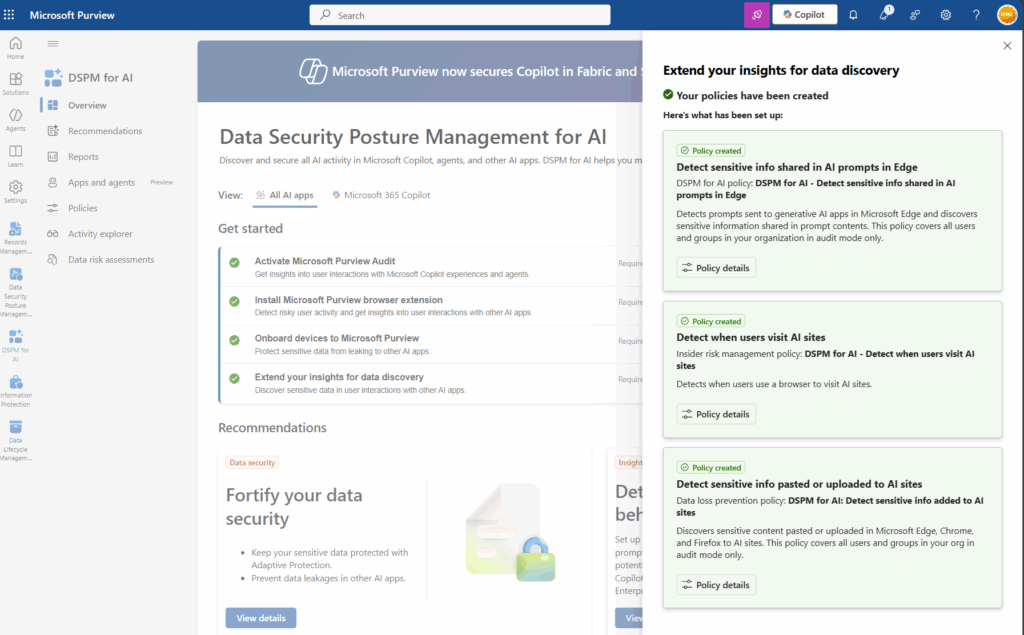
Step 4 — Monitor AI Activity in DSPM Reports
The Purview dashboard gives visibility into:
- Frequency of visits to unapproved AI tools
- Patterns of sensitive data interaction
- High-risk users identified by Insider Risk signals
- Policy actions taken across devices and browsers
This insight helps security and compliance teams adapt policies to evolving AI usage.

Using Activity Explorer, you can drill down further to identify high-risk users based on usage frequency and triggered policy matches, helping security and compliance teams focus investigations where they matter most.

Beyond AI: Other High-Risk Use Cases
While AI tools are the newest shadow IT challenge, the Browser Extension also protects against:
- Uploading sensitive data to personal apps (e.g., Gmail, Dropbox, Google Drive)
- Sharing confidential info on public platforms (e.g., LinkedIn, social media)
- Accessing competitor or recruitment sites during work hours
Privacy and Trust by Design
Microsoft has built the extension with strict privacy safeguards:
- Event-based monitoring only (no always-on tracking)
- Data residency respected within your Purview boundaries
- Role-based access ensures only authorized reviewers can see logs
- No eDiscovery exposure, keeping captured data out of Content Search
This helps organizations build a culture of trust, focusing on education and prevention rather than punishment.
Final Thoughts
AI tools are quickly becoming the new shadow IT. Without visibility, organizations face data leaks, insider threats, and compliance failures.
The Microsoft Purview Browser Extension, combined with Endpoint DLP, Insider Risk Management, and DSPM for AI, offers a practical, privacy-first way to govern AI usage while supporting compliance with GDPR, UK DPA, ISO 27001, and emerging AI regulations.
💡 Getting Started:
- Onboard a pilot group of devices into Purview.
- Deploy the Browser Extension via Intune.
- Enable one-click DSPM for AI policies.
- Review reports and tune policies for your risk profile.
By starting small and scaling gradually, you can safeguard sensitive data, enable responsible AI use, and maintain user trust.
🙋♀️ FAQ
What is the Purview Extension?
A lightweight tool integrated with Microsoft Purview’s Endpoint Data Loss Prevention (DLP) and Insider Risk Management (IRM) systems. It monitors specific risky browser activities (like sharing sensitive data with generative AI tools) based on policy triggers—not continuous surveillance.
Does it track my entire browser history?
No. It activates only when a policy condition is met—for example, visiting an unapproved AI site or uploading sensitive data—so regular browsing is not logged.
Does it capture AI tool prompts or responses?
No. The extension logs metadata such as site visited, timestamp, username, and matched policy details, but not any prompt or response text.
Is this a surveillance tool?
No. Designed with privacy by design, it operates only on policy violations, respects data residency, restricts log access by role, and excludes data from eDiscovery. It supports compliance, not surveillance.
Which browsers are supported?
The extension is available for Microsoft Edge, Google Chrome, and Mozilla Firefox.
How is the Purview Browser extension deployed?
Onboard devices using Intune or another endpoint management tool.
Edge: Learn about and configure Insider Risk Management browser signal detection | Microsoft Learn
Chrome: Get started with the Microsoft Purview extension for Chrome | Microsoft Learn
Firefox: Get started with the Microsoft Purview extension for Firefox | Microsoft Learn
Can I customize the DSPM for AI one-click policies?
Yes. You can refine the DSPM for AI DLP and IRM rules to meet your organizational needs, for example, thresholds for AI site usage or types of sensitive data to detect.
What licenses are required?
Endpoint DLP and Insider Risk Management features require premium Microsoft Purview licensing requiring A5/E5 licenses. Full details on licensing Microsoft 365 guidance for security & compliance – Service Descriptions | Microsoft Learn
Which Gen AI tools does it monitor?
It supports a range of generative AI sites, including ChatGPT, Bard, and Claude, based on Microsoft’s supported AI workload list. See Supported AI sites by Microsoft Purview for data security and compliance protections | Microsoft Learn
What can I see in the DSPM for AI dashboard?
You get a consolidated view of third-party AI usage, including site visits, sensitive data interactions, policy-triggered infractions, and user-risk patterns.
Can the extension help beyond AI tools?
Yes. It also guards against risky behaviors such as sharing internal data on personal cloud apps (like Gmail or Dropbox), social media, or accessing competitor/job-search sites.
What if I only have Business Premium or A3/E3 licensing?
Core reporting on Microsoft Copilot usage may be available, but advanced DSPM for AI features, especially those monitoring third-party AI usage, typically require E5 licensing.
How do I get started?
1. Onboard devices via Intune into Microsoft Purview.
2. Deploy the browser extension on supported browsers.
3. Configure policies (initially in audit-only mode if desired).
4. Use DSPM for AI dashboards and Activity Explorer to monitor and tune policies.
🔗References
- Learn how Microsoft Purview Data Security Posture Management (DSPM) for AI provides data security and compliance protections for Copilots and other generative AI apps | Microsoft Learn
- Learn about and configure insider risk management browser signal detection | Microsoft Learn
- Considerations for deploying Microsoft Purview Data Security Posture Management for AI & data security and compliance protections for Microsoft Copilot and other generative AI apps | Microsoft Learn
- Supported AI sites by Microsoft Purview for data security and compliance protections | Microsoft Learn
- Microsoft 365 guidance for security & compliance – Service Descriptions | Microsoft Learn
💡 Want More Insights? Stay Updated!
🔐 Stay ahead in Microsoft 365 security, compliance, and governance with expert advice and in-depth discussions.
📺 Watch on YouTube:
All Things M365 Compliance – Dive into the latest discussions on Microsoft Purview, data security, governance, and best practices.
🎧 Listen on Spotify:
All Things M365 Compliance – Your go-to resource for deep dives into Microsoft Purview, DLP, Insider Risk Management, and data protection strategies.
📌 Follow Me for More Insights:
- 🔹 LinkedIn: Nikki Chapple – Connect for updates, discussions, and articles.
- 🔹 Bluesky: @nikkichapple – Join the conversation on compliance and data security.
- 🔹 Twitter/X: @chapplenikki – Stay up-to-date with quick insights on M365 security and governance.
📌 Explore More on My Website:
nikkichapple.com – Discover more blog posts, resources, and stay at the forefront of Microsoft 365 compliance and security trends.
💬 Let’s Connect!
Have questions about Microsoft 365 security or compliance? Reach out to me, share your thoughts, or join the conversation! 🚀
